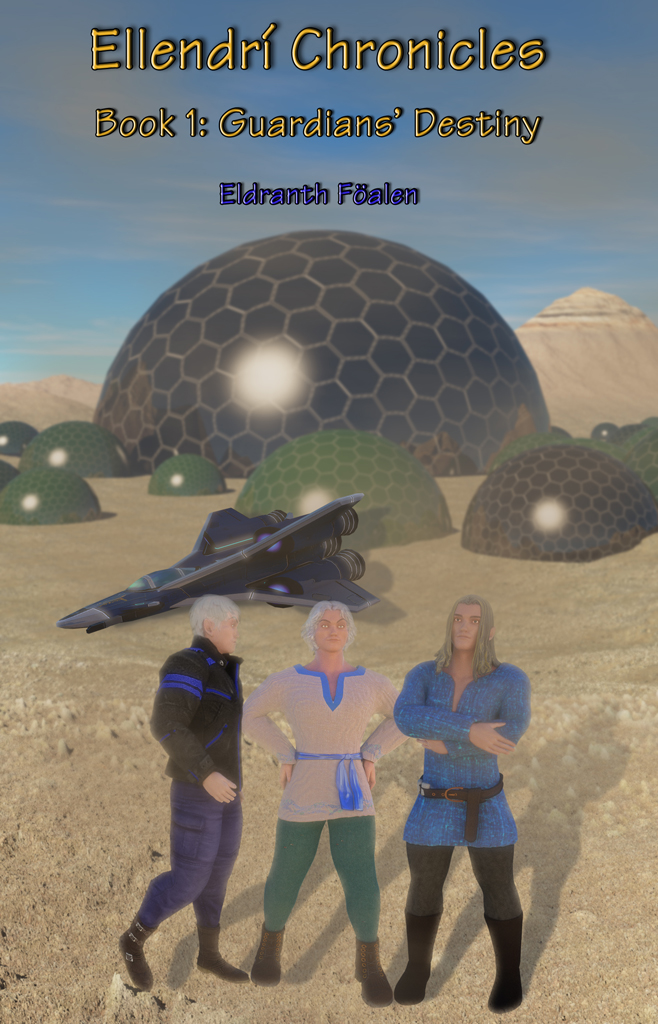World Building
So here’s the cover for my first novel …
Having some limited experience as a graphic artist, I decided, for better or worse, that I would design my own book covers. On the one hand, this will allow me to put what I like on the cover, since I feel that often cover art poorly reflects the contents of the books that I have bought and read. However, on the other hand, here I am, after almost two years of learning and experimenting … it might have been easier to just turn the project over to a professional artist. But I’ve had some good Awen, and while my work may not be as outstanding as some, I’m satisfied with my creative effort.
So here are how the pieces all went together …
First, using Photoshop, I cropped a section out of the render I made for Dïarven City.

The background is too crisp, and doesn’t give much perspective. I added a graduated blur effect to make the background softer and more blurred with distance away from the foreground. I also added a bit of a wind effect over the sand in the foreground to give a little bit of movement to the static image.

Next, I added a spaceship, the Föalen‘s Destiny, to the midground.

Without a shadow, the spaceship seems to float unattached above the background. I tried using Blender to create shadows for my models, but was not totally satisfied with the results. In the end, I created shadows using some Photoshop techniques, and was quite impressed with the overall effect.

Now for the main characters—from left to right—Eldarí Föalen, Eldranth Föalen, and Farrwÿn Seabÿn. These were all generated using Blender, with final color adjustments and model tweaks and sizing done in Photoshop.

Again, without shadows, the trio looks a little out of place. So here are their shadows …

The whole image is still a bit too crisp for me … I wanted more of a feeling of grittiness and blowing sand, a hot, dry, desolate place. My admittedly old (2010) version of Photoshop doesn’t have a blowing sand effect; however, I was able to “brush” some sand onto the foreground and background layers (using a Photoshop brush), and give it a little directional blur to create the “blowing” effect. Then I added a bit of a glow (using Gimp) to the Föalen’s Destiny to mimic the feeling of sunlight being reflected through particulates. Finally, I feathered the edges of of the character’s images, and blurred them slightly, as might be expected when seeing them through a dust and sand storm.

Lastly, I added the title and author (I will be writing in this universe under the pseudonym Eldranth Föalen). A little touch of Photoshop magic to make the text stand out, and the cover is finished!